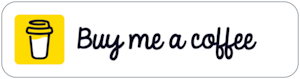Buy a Podcast Microphone You Won't Have to Send Back

Are you ready to start your podcasting journey but feeling overwhelmed by the wide array of microphone options out there? Look no further because this episode, I'm diving into the world of podcasting microphones! In the latest episode of , I share...
Are you ready to start your podcasting journey but feeling overwhelmed by the wide array of microphone options out there? Look no further because this episode, I'm diving into the world of podcasting microphones!
In the latest episode of Your Podcast Consultant, I share invaluable insights on choosing the right microphone setup for your podcast. I offer practical advice on why USB microphones are perfect for solo shows or remote guests (but not ALL situations). I also recommends top-quality microphones like the Samsung Q2U, Audio Technica ATR2100X, and the versatile Rode PodMic USB, plus a fantastic recording interface, the Zoom PodTrak P4.
I emphasize having the right equipment and recording setup is essential for ensuring high-quality sound and flexibility for your podcasting endeavors. So, whether you're podcasting solo or recording a group conversation, my 19 years of podcasting experience will guid and help you make the best choices for your show.
Don't miss out on the opportunity to elevate your podcasting game and avoid the hassle of returning equipment. Click play and follow.
Topics:
USB microphones vs. XLR microphones
USB microphones are suitable for solo shows and remote guests
Challenges of using multiple USB microphones, such as plugging them into a computer
Benefits of having microphones with both USB and XLR capabilities
Zoom PodTrak P4 as an interface and recorder at the same time.
Items Mentioned
READY TO START YOUR PODCAST?
When you join the School of Podcasting you get:
Step-by-step tutorials
A private podcast mastermind filled with brilliant podcasters
Unlimited one-on-one consulting (not a typo)
A 30-day money-back guarantee
Join today at www.schoolofpodcasting.com/consultant
Follow the Show and Never Miss an Episode
Apple - Spotify - Pocket Casts - Amazon Music
Fall in Love with Podcasting. CLICK HERE to ignite your passion!
Dave Jackson [00:00:00]:
Often when I'm in these different podcast groups, I see the advice of, well, what you need to do is take that back to the store. And today, I'm gonna help you avoid that.
Announcer: Mike Russel [00:00:12]:
Welcome to Your Podcast Consultant, small lessons with big value. With more than a decade of experience and millions of downloads, this hall of fame podcaster is a featured speaker, author, and mentor to 1,000. Now he wants to work with you. He's your podcast consultant, Dave Jackson.
Dave Jackson [00:00:37]:
I just saw this in a podcasting group, and I see it all the time. That's why I wanted to tell you about it. And that is someone will say, hey. I'm trying to do a podcast with 3 of my friends. We went out, and they probably went to Best Buy. They bought 4 USB microphones, and we're trying to figure out how to plug them all into the computer. And you will see people say, just take them back. USB microphones are great in 2 situations.
Dave Jackson [00:01:07]:
1, if you're doing a solo show. And 2, if your cohost or your guests are not in the same room with you, trying to plug 2 USB microphones into the computer is a built in headache. And then you're gonna find out about there's one called VoiceMeeter Banana. That is the actual name of the the software. And it's just a nightmare. And so what I recommend is if you're starting a podcast, I'm gonna give you 3 microphones. 2 are under a $100, and that is the Samsung Q2U and the Audio Technica ATR21100X. Both of those are USB and what's called XLR, which is your traditional mic cable.
Dave Jackson [00:01:58]:
And then the third one is the one I'm talking into right now. It is the Rode PodMic USB. And it too is USB and XLR. So they're all really flexible. The Rode PodMic is around $200, and it's got some built in effects. So you can add a little bass and a little treble to your voice. And I really really like it. And by having both options, this way, like this week, I'm going on the road.
Dave Jackson [00:02:25]:
I'll be speaking in LA at Podcast Movement Evolutions, and I'm gonna take this mic with me. In the event I need to do something quickly, I can plug it via USB into my computer, and I'm off to the races. If I need to do an interview with someone and it's, you know, remote, it's not in person, I can do that. But if somebody says, hey. Can I interview you? And they have a interface that allows me to plug in via XLR, I'm good to go. And that's the other piece of equipment I recommend over and over and over. And that is the Zoom PodTrak P4. So if somebody had, let's say, 4 Samson Q2U microphones, you could plug in to the Zoom PodTrak P4, that's why it actually has a 4 in it, And record everybody, and you would get separate tracks.
Dave Jackson [00:03:16]:
So if somebody's coughing or their dog is barking or whatever, you can mute that. But it also gives you one file where everybody's mixed together. So if you want that extra flexibility, you have it. And if you're like, nope. I just wanna keep it simple. It's there. It's also got a built in headphone amplifier, so everybody can plug in their headphones, and everyone should be wearing headphones. And it's amazing, and that's under $200.
Dave Jackson [00:03:39]:
So for about the price of an Xbox, you can get up and going with your podcast. But you need to know what am I recording, how am I recording it, and where am I recording it. And so for me, the most flexible solution is the Rode PodMic USB and a Samsung Q2U. The computer doesn't really matter because the Zoom PodTrak P4 is a recorder and an interface. And unlike many other systems, it can do both at the same time. You can use it to plug into your computer and do a Zoom call while so it's being an interface while it's actually recording that call. So I use it a lot as a backup. But the bottom line is by having those types of microphones and having a backup system, you're not gonna have somebody go, wait.
Dave Jackson [00:04:27]:
What'd you buy? Oh, just take it back. Nope. You've headed down the wrong direction. Now if you need help with this, at the school of podcasting, you have the step by step courses, you have an amazing podcasting community, but you also have me, unlimited 1 on 1 consultant, and we can go over your idea for your show, your equipment, where you're gonna go, and we can make sure you're going in the right direction because who's got time to do it twice? Not me. Let's do it right the first time. So go over to school of podcasting.com/consultant, and that will actually save you on either a monthly or yearly subscription. And don't forget, you can join worry free with a 30 day money back guarantee. I'm Dave Jackson from the School of Podcasting.
Dave Jackson [00:05:18]:
I help podcasters. I've been doing that 19 years, and I can't wait to see what we can do together.
Featured Episodes
A good place to start